In my 22 years of project management, I’ve seen thousands of methods of project organization and task trackers. People make them entirely too complicated.
Whether you’re organizing large business change and transformation initiatives or personal to-do lists, this six-list task tracker for project organization will increase your sanity and success!
What I’m going to do is show you how Intelivate approaches project organization. I also use this approach for my personal to-do lists and as a task tracker. You can watch the video or read the transcript below.
Our project management uses six lists. We use Trello, but you can use any software for this approach – you can even use written lists (GASP!).
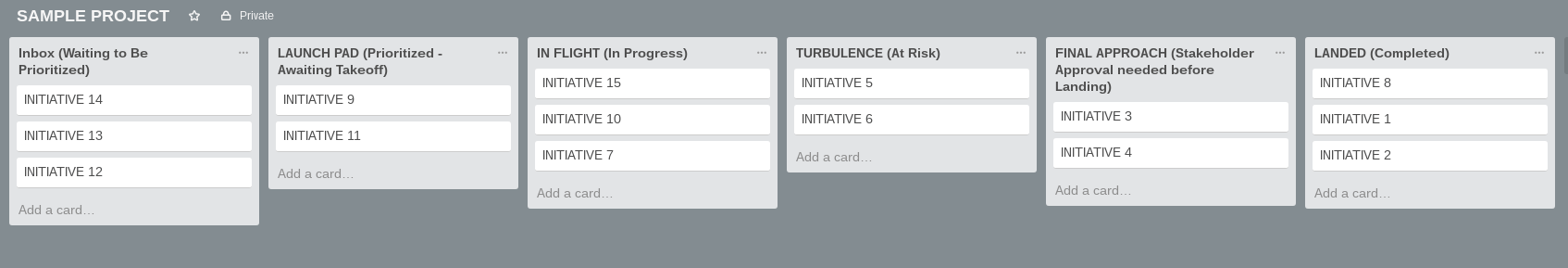
6 List Task Tracker and Project Organization
The six lists for project management organization are:
- Inbox
- Launch Pad
- In Flight
- Turbulence
- Final Approach
- Landed
Yes, I love to fly so it comes as no surprise I designed my task tracker with a flight theme.
I am going to walk you through what the purpose of each list and when to move tasks between each list.
It all begins with the inbox.
Inbox List
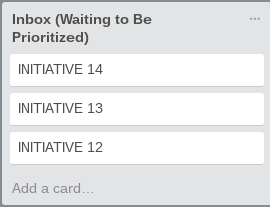
The ‘Inbox’ is a dumping ground. That isn’t to say that the tasks you enter here are useless – quite the contrary.
The purpose is to keep your project management, communications, and collaboration clean and streamlined. Your mind is racing and you have a ton of ideas, so record them here to stay on track with current project priorities. When you throw these ideas into the “Inbox” project organization list, you don’t forget them and stay focused on higher-priority tasks.
Are colleagues and clients throwing you a lot of ad-hoc requests? Throw them into the “Inbox” lists so you don’t let these tasks interfere with what you are working on and other project priorities.
The exception is when a task is imperative and falls above other priorities. Keep this to a minimum otherwise you run the risk of your projects – especially those involving your change management plan – becoming reactionary chaos. At that point, any approach to project organization is pointless.
Keep ad-hoc items to a minimum otherwise project organization is pointless.
Once the task or initiative reaches the planning stage, it’s time to move it to the “Launch Pad” list.
Launch Pad List
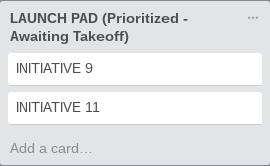
Once you’re ready to start working a task or initiative, move it to the “Launch Pad” list and prioritize it. In the above example, the order represents the priority of the task.
With this approach, you see what project tasks are queued to begin and their overall priority. This is also when the task planning occurs. Specific steps, actions and dependencies are identified while the task is in the “Launch Pad.” This planning determines the task priority.
Once it’s time to work the task, it’s moved to the “In Flight” list.
In Flight List
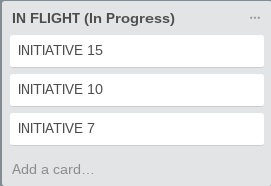
Move each task or initiative by priority to the “In Flight” task tracker. Prior prioritization is critical, or the list becomes another dumping ground.
This list shows everything you are working at any given moment. You can sort the “In Flight” task tracker by daily, weekly or monthly items depending on the scope of your project. There are millions of ways to organize this list, and I’m giving you the most simplistic approach here.
If one of these tasks becomes at risk, you move it to the “Turbulence” task tracker list.
Turbulence List
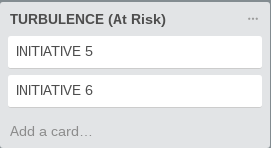
Let’s say I’m working on something and all of a sudden it becomes at risk. Whether it’s because of a due date, quality or dependency the task is at risk and goes to the “Turbulence” list.
What we’ll do from a team perspective is collaborate on these tasks and figure out how to further mitigate the risk and solve for it. If many tasks start piling up in the “Turbulence” list it indicates a core problem that must be identified and worked to keep the project on a success track.
Once the risk is solved, the task is either moved to the “In Flight” list or to the “Final Approach” list for final collaboration and approval.
At this point, you can move about the cabin again. Get it? I’ll stop.
Final Approach List
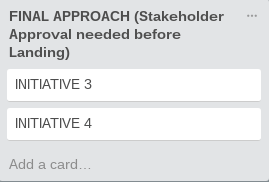
The “Final Approach” list is used for review, collaboration and final approval. If you need approval or one-last-thing from someone else before you can mark this baby as “DONE” then it goes into this list.
You’ve done everything needed for the task/initiative and now you’re just waiting on someone else. I also call this my “Chase List.”
Why?
Because if I’m waiting too long for someone else, then I’ll use this list to start chasing them down for what I need.
Get ready for a smooth approach, because you are about to land this task in the “Landed” task tracker!
Landed List
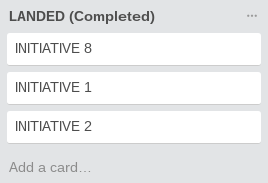
Once everything is completed, the task or initiative goes into the “Landed” list. This is everything in your project that has been completed.
Many people will ask,
Why do you even do that? Why don’t you just go ahead and delete it or archive it?
It’s a great way to be able to see everything you’ve accomplished. Celebrate and pat yourself on the back!
This list can also be used as an archive. There are times you need to reference things you have “done” or the information contained in the process.
Bonus Hint: Use the “Landed” list to determine best practices and streamline your project organization and execution in the future. Learn from your past successes and failures to build the chances of future success!
Now you have how Intelivate approaches project organization and I approach my to-do list. It’s very simple, visual and extremely effective. I recently wrote how you can use this structure to organize your business process documentation project.
It’s easy to setup and to maintain while giving you a dashboard of what your priorities are at any given time and giving you a dumping ground to keep track of all your ideas and ad-hoc requests.
Hopefully, this helps you become more productive in project management and your own individual task list. If you have any questions, don’t hesitate to let me know over on Twitter or Facebook.
Don’t forget to subscribe above to get our best career and business optimization tips!
Related to solutions to help with your operations and projects.
> Business Consulting Solutions
> Organizational Strategy Solutions
> Business Process Management Solutions
> “Why does business process improvement often fail?” in FAQs
Kris Fannin
Kris Fannin is a passionate change agent in workforce transformation. For more than 25 years, he's had the privilege of partnering with dozens of client organizations and leading hundreds of teams to become powerful influencers.
"Your legacy will be defined by the passion and impact of the people you influence. What do you want your legacy to be?"



