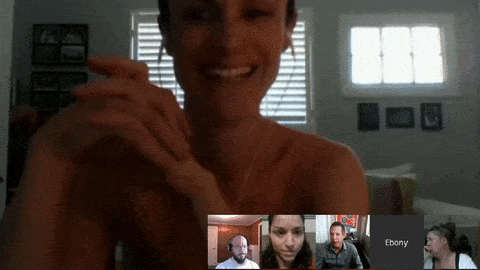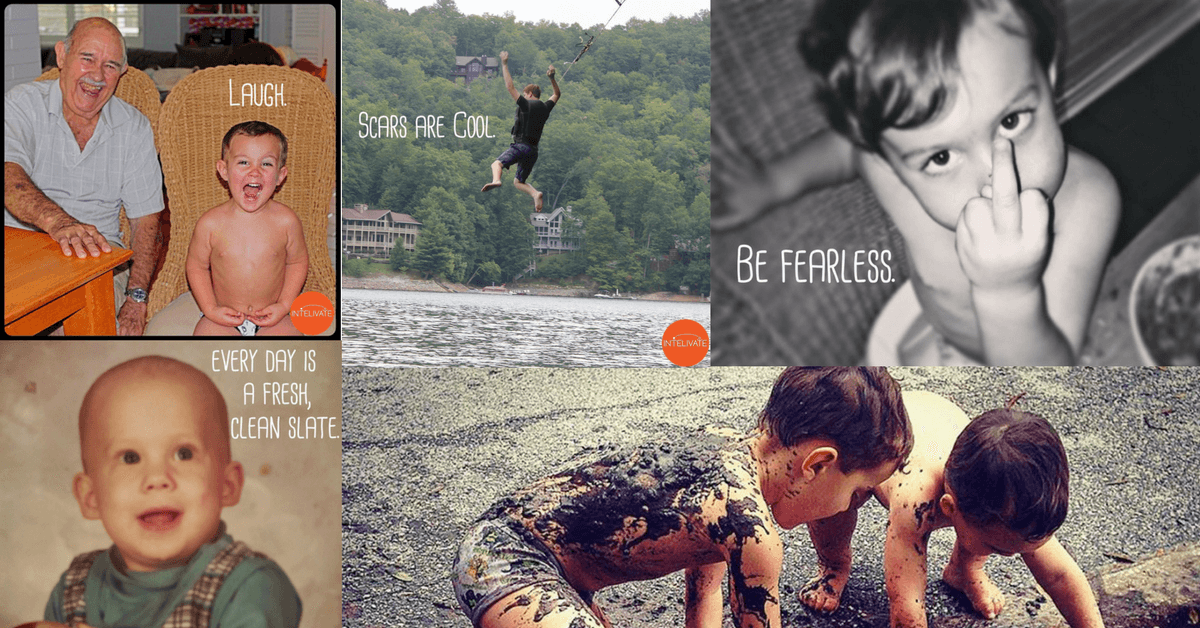Save your time, money, sanity and promote effective collaboration with these strategies for streamlining your internal and external communications process.
I’ll walk you through what we did to streamline our communications which greatly increased productivity and satisfaction. You’ll also get a ton of resources to reference as you build out your communications plan and project.
We are in an age of information overload and it impacts both business operations and your personal life. It amazes me when I do a process audit that I rarely see a robust process for internal communication tools.
Technology is only as good as the process that supports it. A process is useless if it isn’t documented, enforced and monitored for continued effectiveness.
At one point, our communications process was a mess and randomly spread across many applications. A few years back, I decided to change that. The results were nothing but miraculous. Our clients often look to replicate the processes we established so I’m going to share them with you here.
Guess what? You can use these same strategies to organize your personal communications and for virtual home office jobs.

Communication is critical for effective collaboration. If your internal communication tools are not streamlined, then your operations – and life – become chaos.
Benefits of Building a Communications Process
There are just too many benefits of streamlining internal communication tools to list all of them here, but here are some:
- Reduce costs through eliminating overlapping collaboration tools
- Increase productivity by leveraging the most powerful features of each application
- Decrease data loss and leakage through faster searchability and access to communications
- A much more effective collaboration process which reduces meeting time and confusion
- Operational consistency and harmony (can you hear the birds chirping there?)
- Reduced stress and increased sanity through reduced notifications and truly being able to “shut off” after hours
How We Streamlined Our Collaboration & Communication Tools
It took some time and lots of experimentation, so I am hoping you can save both by being able to replicate our process. Even if you use different applications, you can still leverage our process. You might even discover tools to leverage from our list.
I’ll walk you through each of our internal communication tools and processes as well as offer some more tips and references for each. With the goal of working collaboratively and efficiently, we defined the what, when, why and how for each application.
Here is an infographic summarizing all the information. We use this as a reference for both Intelivate and to set up effective collaboration with our clients.
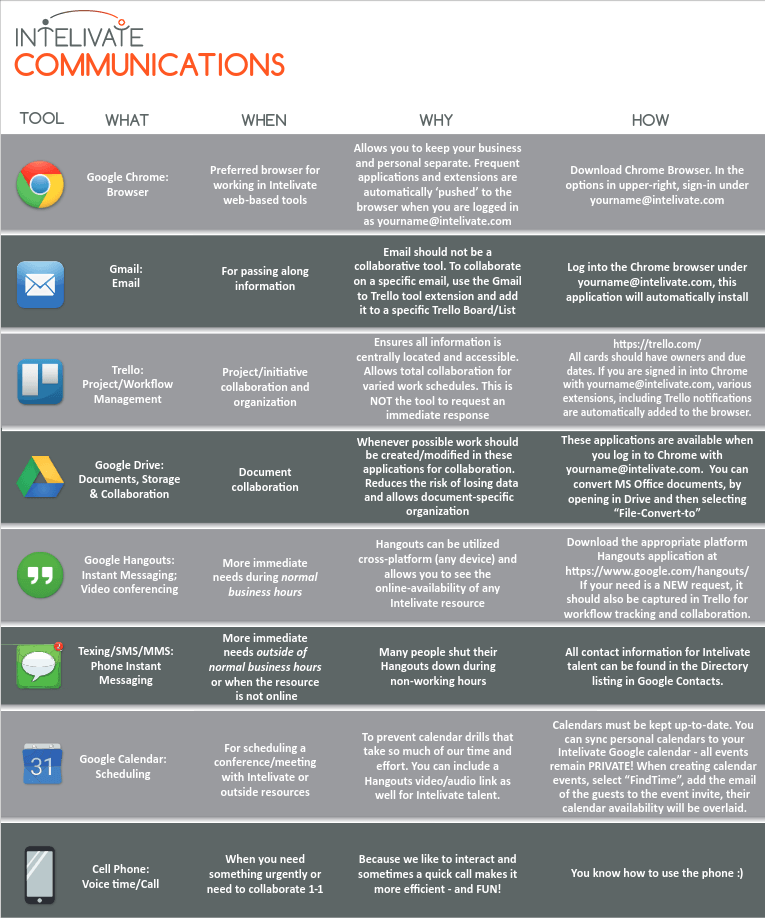
As you can see, we use G Suite by Google but you can use the same tips and processes regardless of the applications you use. The important part is the definitions and prioritization of each collaboration tool.
As you define these, look for overlaps in functionality across applications and pick one. That’s key as you will find that you can likely drop some of the tools you are using.
Internal Communication Tools – Our Definitions and Priorities
Here are the priorities, tips, and resources of Intelivate’s internal communication tools. For most clients, we use the same process during a project.
1. Browser for Cloud Applications
Google Chrome is our preferred web browser for many reasons. We also use Chromebooks and Chromeboxes because they are secure, easy to provision, deprovision, and incredibly cost-effective. I have not used Microsoft Office or Windows in four years.
When?
For ultimate maximum and effective collaboration, we don’t use applications that aren’t browser-based in Chrome. There are few exceptions, but we can also push standard collaboration tools to all Intelivate and client collaborators.
Why?
Allows you to keep your business and personal separate. Frequent applications and extensions are automatically ‘pushed’ to the browser when you log in as yourname@domain.com. It’s incredibly convenient, secure and consistent.
How?
Download Chrome Browser. In the options in upper-right, sign-in under “yourname@domain.com.”
Browser for cloud applications and collaboration resources:
2. Email Communications and Process
We use Google’s enterprise Gmail for G Suite.
I can’t stand email. There. I said it.
Because of these processes – and setting proper expectations – I only check email twice a day. That has made an enormous impact on both my organization and productivity. I don’t even have email alerts on my phone. Here’s how we do it.
When?
For passing along externally received information. That’s it. Email is not used as an internal communication tool.

Why?
Email should not be a collaborative tool. To collaborate on a specific email, use the Gmail to Trello tool extension and add it to a specific Trello Board/List. More on Trello below.
How?
Log into the Chrome browser under yourname@domain.com, this application will automatically install. By the nature of the other tools and processes we incorporate for effective collaboration, we’ve basically eliminated the need for email internally.
Email communications and process resources:
- Business Email for Your Domain
- Migrating from Outlook to Gmail for Work
- Turning Chrome Notifications On or Off
3. Project Organization, Collaboration, and Status
Intelivate uses Trello for project management, workflows, and overall collaboration. If I could hug Trello, I would. It is an incredibly powerful collaboration and communication tool when you invest the time to set up solid processes to support it.
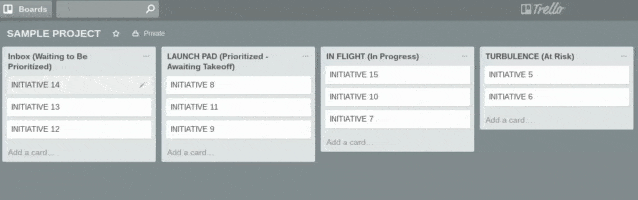
When?
Project/initiative collaboration and organization.
Why?
Ensures all information is centrally located and accessible. Allows total collaboration for varied work schedules.
This is NOT the tool to request or expect an immediate response – setting expectations for this is critical. That’s why prioritization of your collaboration and internal communication tools is necessary.
How?
All cards should have owners and due dates. If you sign in to Chrome with yourname@domain.com, various extensions, including Trello notifications are automatically added to the browser.
Project organization and collaboration resources:
- Trello Project Management and Collaboration Tool
- How Intelivate Uses Trello for Project Organization
- Trello for Gmail Add-on
- Setting and Adjusting Trello Notifications
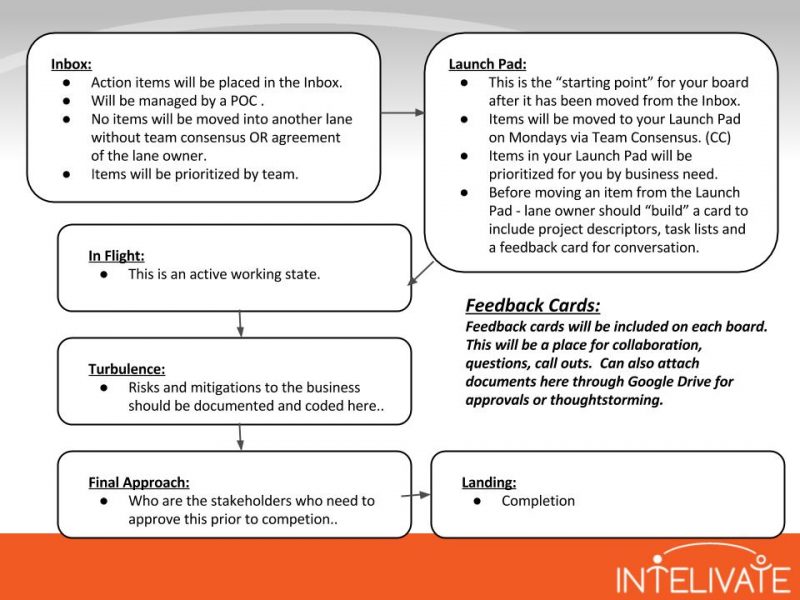
4. Document Storage, Sharing, and Collaboration
Just like we use Trello for project collaboration, we use Google Drive for specific document collaboration.
When?
Document collaboration and assigning tasks related to a specific document.
Why?
Whenever possible work should be created/modified in these applications for collaboration. Reduces the risk of losing data and allows document-specific organization and collaboration.
How?
These applications are available when you log in to Chrome with yourname@domain.com. You can convert MS Office documents, by opening in Drive and then selecting “File-Convert-To.”
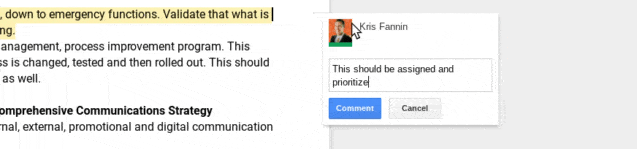
Document storage and collaboration resources:
- Google Drive for Document Storage and Collaboration
- Get Started with Google Docs
- Get Started with Google Sheets
- Get Started with Google Slides
- Chrome Extension for Editing Office Documents in Google Drive
- Get Started with Team Drives for Collaboration
- Adjusting Notifications in Google Drive
- Sharing and File Permissions in Google Drive
5. Instant Messaging & Video Conferencing
We use Google Hangouts as our primary IM tool and for video conferencing. We even have virtual conference rooms and offices so people can collaborate in an instant wherever they are working.
When?
Use instant messaging for more immediate needs during normal business hours (based on locations). Use and schedule video conferences for meetings and collaboration. Each calendar event automatically assigns a video conference link.
Why?
The Hangouts app is utilized cross-platform (any device) and allows you to see the online availability of any Intelivate resource.
How?
Download the proper platform Hangouts application.
This is a critical part of leveraging Hangouts as an internal communication tool: If your need is a NEW request, it should also be captured in Trello for workflow tracking and collaboration.
Why is that emphasized? We don’t want ad-hoc requests to get out of control and dilute the power of initiative prioritization. A process like this one protects your vital workflow and prioritization.
Instant messaging and video conferencing resources:
- Get Started with Classic Hangouts
- Get Started with New Hangouts Meet
- Making and Receiving Audio Calls from Any Device with Hangouts
- Join a Google Meet Video Conference From a Phone
- Fix Audio or Video Call Audio Issues in Hangouts
6. Texting/SMS/MMS Communications
People can leave work behind, shut off their work notifications and still have peace knowing that they can be contacted if necessary.
The vital part of making this process work is to never abuse it.
When?
More immediate needs outside of normal business hours or when the resource is not online.
Why?
Many people shut their Hangouts and work notifications down during non-working hours.
How?
Use with great discretion and only when absolutely necessary. We always want to be respectful of our coworkers’ downtime.
All contact information for Intelivate talent can be found in the Directory listing in Google Contacts.
Texting/SMS/MMS communications resources:
7. Google Calendar for Scheduling and Resource Allocation
There is a golden rule at Intelivate: no calendar drills! Think about how much time is wasted by trying to set up a meeting through 60,000 back-and-forth emails. That need is eliminated if process supports regular calendar updates.
When?
For scheduling a conference/meeting with Intelivate or outside resources.
Why?
To prevent calendar drills that take so much of our time and effort. You can include a Hangouts video/audio link as well.
How?
Calendars must be kept up-to-date. You can sync personal calendars to your Intelivate Google calendar – all events remain PRIVATE!
When creating calendar events, select “FindTime,” add the email of the guests to the event invite, and their calendar availability will be overlaid.
CRITICAL: This does not work unless EVERYONE keeps their calendars updated. Your teams should hold one another accountable to this as it saves an incredible amount of time and effort.
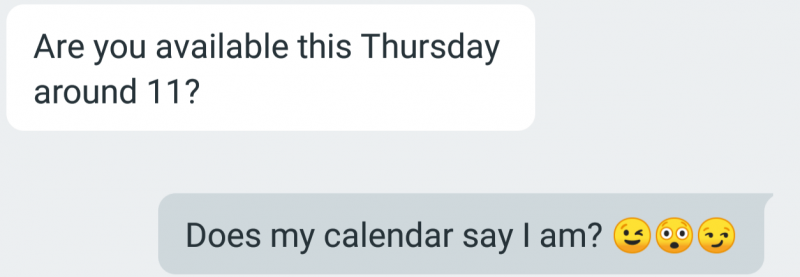
Calendar scheduling and resource allocation references:
- Get Started with Google Calendar
- Ways to Sync Call Logs to Google Calendar and Gmail
- Adjusting Calendar Privacy Settings for an Event
8. Cell Phone Communications
Yes, there are times when you have to use an actual phone (as opposed to VOIP on your desktop or laptop).
When?
When you need something urgently or need to collaborate 1-1.
Why?
Because we like to interact and sometimes a quick call makes it more efficient – and FUN!
How?
You know how to use the phone :)
Final Thoughts on Streamlining Internal Communication Tools
Investing in developing process and priorities for your internal communication tools adds tremendous quality to your work, life and working collaboratively.
By using our communication process, infographic and tips here, you will greatly reduce the amount of effort in developing a streamlined process for your communication and collaboration.
Don’t hesitate to let me know if you have any questions. Let me know if you have any other processes that have worked for your internal communication. I’d love to hear from you over on Twitter and Facebook!
If this was useful, don’t forget to subscribe above for more strategies and tips to make your business and career more successful.
Keep Reading: Process Documentation – Protecting the Lifeline of Your Business Operations →
Related solutions to help you with internal communications and effective collaboration.
> Business Process Management & Improvement Solutions
Kris Fannin
Kris Fannin is a passionate change agent in workforce transformation. For more than 25 years, he's had the privilege of partnering with dozens of client organizations and leading hundreds of teams to become powerful influencers.
"Your legacy will be defined by the passion and impact of the people you influence. What do you want your legacy to be?"