Make your boring executive resume shine! Intelivate shows you how to make your resume stand out with creative designs and customizations.
Now that you’ve prepared, developed and organized your executive resume content, it’s time to make it shine with design (the first time came naturally and may not ever happen again. I had to reuse it). I’m not going to pretend to be an expert in design. What I have come to realize and appreciate is that design is critical to any message.
There are two approaches I will suggest.
The DIY approach and the professional approach depending on your experience and targets.
If you are a highly experienced executive, I’m going to suggest the professional approach as the number of job openings versus the number of candidates means that you have got to delineate yourself in every way.
I will focus on the DIY approach here.
1. How to Make Your Resume Stand Out With A DIY Design Approach
I mentioned Canva in a previous section, and it is evident that I just absolutely love their application.
I can barely use a crayon, much less draw a straight line. I can do some quick, compelling visuals with Canva. I rarely endorse a tool, but this one has made even me into a visual designer (in my head at least). I suck at design, but Canva makes me look like I don’t.
The power of what you can do makes a non-designer like myself look like a pretty damn good newbie designer without even diving into researching it.
The site has a ton of support and fantastic articles on design to reference in their Canva Design School section.
Here is an excellent article by Janie Kliever that outlines 50 executive resume designs. All of the designs are unique and serve a particular purpose.

Why reinvent the wheel when someone better than you and I at design has hundreds of executive resume and cover letter templates?
Answer: There’s no reason to unless you just like to use your time in a miserable and frustrating way.
So here are a few great resources to find the perfect executive resume template!
1. Canva Executive Resume Templates
Canva has a dedicated section for resume templates. Some of these might be a good start so you can begin becoming familiar with the application. It takes no time at all to get familiar with Canva and once you do, I highly suggest going outside of the standard template. Own it and make it all you!

Canva for individuals is free. Canva for Work (if you have collaborative teams) is a premium, and you can check out their website for more information. The library includes millions of images comprised of photos, shapes, icons, frames, illustrations, lines and charts. So many of them are free.
The premium ones cost $1 each. We worked with Canva to arrange a discount for you if you’d like to use any of their premium elements.
Sign up for your free account by clicking the VIP access below, and you will automatically be given a $10 credit to be used towards premium elements. Thanks so much to Canva for both the generous offer and for their application!
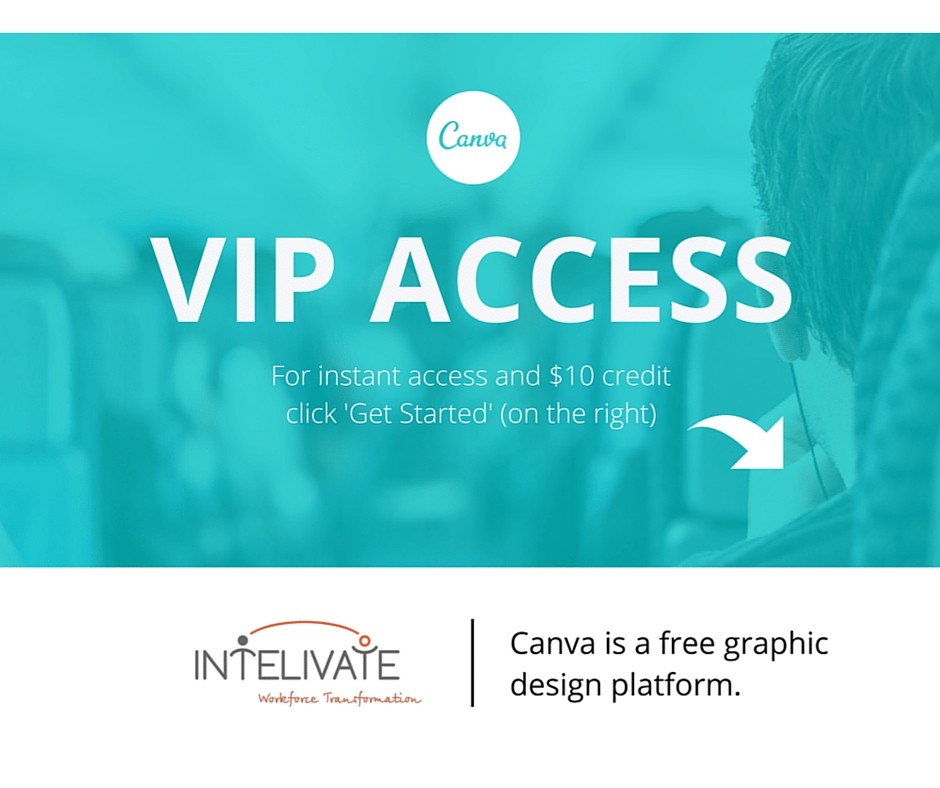
2. Google Docs and VisualCV Executive Resume Templates
Google Docs also has an extensive inventory of both resumes and cover letters. Just open up their templates library and search “Resumes.”
Easy. Breezy. You have hundreds of free executive resume and cover letter templates.
VisualCV has a couple of different great, free resume template products. You can also browse more than 8,000 executive resume examples across hundreds of various industries. I seriously almost got lost with time in scanning them.
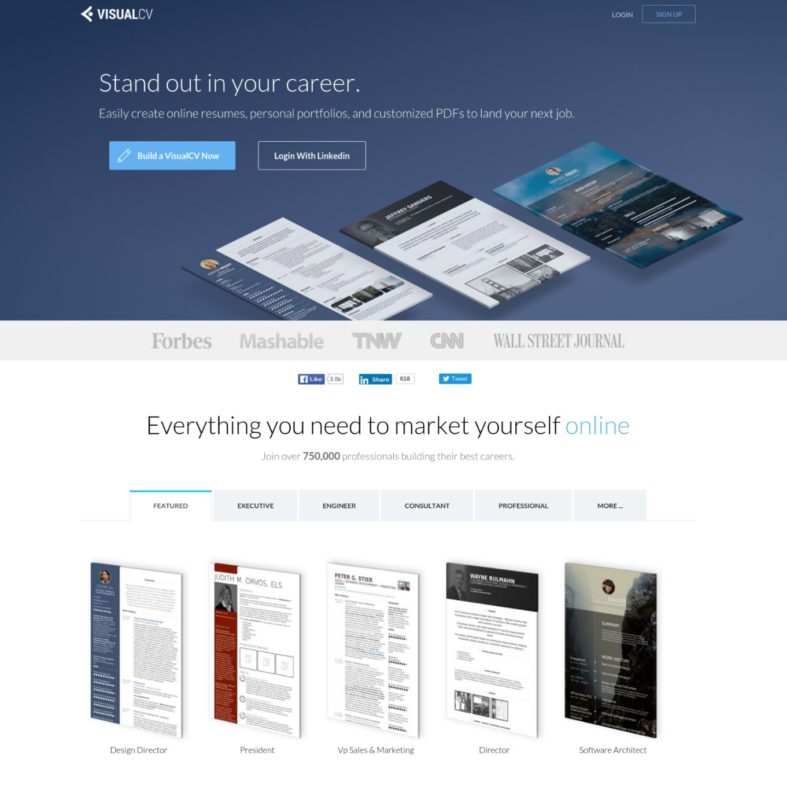
3. VisualCV Executive Resume Builder Google Docs Add-on
With this addon, you immediately get access to a ton of resume templates, and all are modern and unique in design. You can import your LinkedIn profile information or import a current resume from MS Word or a PDF. Why reinvent the wheel?!

4. The VC Visual and Interactive Resume
A very cool tool with tons of options allows you to build an online visual and interactive resume. Now, this might be an excellent supplement to your baseline executive resume, but you will still need a paper copy or PDF for submission.
Just make sure that any resumes that you build, you can render for print and PDF.
2. How to Make Your Resume Stand Out with an Online Project & Work Portfolio
A professional portfolio showcases your best, most relevant (nobody cares about your dog or cat. I know, it is a cruel, cruel world) work/project samples. This is for more than just visual pieces of work. It should include projects, committees you have led, volunteer projects (if relevant), and school projects, especially if they were case-study based. Regardless of what you promote, be brief and demonstrate impact.
I provide an excellent example of a career portfolio in a recent article. It also includes a visual resume sample.
Tell a great story by showcasing four areas:
A. The business problem
Define the overall goals of the project and what problem it was solving. Every project is initiated with a ‘solution need’ and should end with a successful ‘solution.’
B. Your role
Define your particular role. If you can show role-progression during the project, clearly highlight this. If not, focus on skill and expertise progression during the project or position.
C. Your impact
You have defined the role you had, but now define what your impact was on the project.
Specifically, link this back to your role and your part in developing the solution.
This is a tough one at times. I advise people to ask themselves this question when defining their personal impact:
“If I had not been on this project, would it have been as successful? If not, why?”
Ask a colleague or leader who participated in the project or who was directly affected by the project in some way. They can provide a wealth of information to use.
If you still cannot define your impact after thinking of that question, don’t include it in your portfolio. Your individual impact may not have been as great as you initially thought.
It happens to all of us at some point. Chin up.
D. Provide statistics and info-graphics
Whenever possible, use statistics to back up your statements. These can be specific to your impact or the project as a whole. Much of this is extracted from your first “Accomplishments and Impacts” definition.
Make it visual
If you have enough statistics, put it in a visual infographic! These are a fantastic way to simplify complicated information and can be a great verification of the value you add to a project and organization. They are also much more attention.
If you do not have design skills or one of your design friends does not owe you a favor, check out a fantastic tool we use at Intelivate called Canva. They even have infographic templates.
This process will promote your brilliance provide fantastic content for your resume. At the least, you are going to link this portfolio in your resume.
Now that you’ve got your baseline executive resume down, I’m going to go through some points on how to customize it for individual job postings.
You do not necessarily have to do it for all submissions, but I would not dare skip this next section for you critical ones.
3. How to Make Your Resume Stand Out By Customizing Your Resume Content
In a world flooded with information and access to cutting-edge tools, we all expect personalization. You expect it as a consumer, and now your prospective employers expect it in resumes. Fortunately for you, more often than not, candidates just submit the same resume out in mass.
You are special, though. Really special. And unique. This section will make sure your executive resume reflects your special uniqueness.
The goal of resume customization is to stand out from the competition. It also resume-bot proofs your submission based on job-specific requirements and qualifications. Remember you also want to demonstrate a culture fit, so this is the perfect opportunity for that.
This is not about reinventing what you’ve already done; it is about tweaking it to become a perfect match to specific job listings.
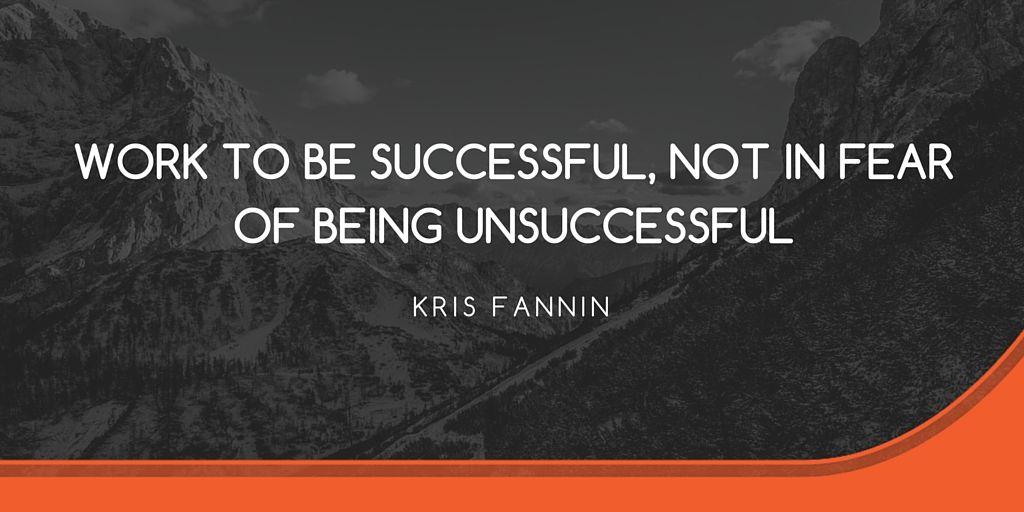
A. Match your customized resume content to the job description.
Once you get the job description, quickly break it down for the people, process and technology components and customize the content of the first Define Accomplishments and Impacts exercise you completed.
Modify those sections with your resume keywords list and relative descriptions of your job description analysis.
B. Match resume content to the job qualifications.
Throughout your resume where you have highlighted your impacts (action/result formula), modify those to reflect specific requirements of the job. Remember, you likely have not used all of the action results that you developed so that you can use those as well.
C. Use the company name in the summary section.
Use the business name in the review/impact section. Make it feel like you are talking to them. As you are describing why they need you and how you will positively impact the business, you should address them by their name! This is a great personalization touch.
D. Apply subtle branding to your executive resume.
You would be absolutely how surprised this works. It is smooth and powerful. Subtly matching the branding of the organization can accomplish a few things:
- Demonstrates you took the effort and researched much detail.
- Shows a connection to the organization in a very subtle way. Imagine staring at a desk littered with resumes. None of them are visually connected, but then yours seems to stand somehow just out by ‘looking right’ to the company.
- Creates an unconscious bias towards you with an assumed cultural fit. Remember the cultural fit is many times as necessary – if not more important – than just the skill/experience sets.
WARNING! Do not – under any circumstances – EVER use the company logo.
First, you want this to be subtle. Second, many organizations have books of guidelines on logo and brand usage. Don’t go overboard and get it wrong. Just don’t even use it.
You should focus on similar fonts and color schemes. Now, how do you find those? I’ll walk you through that here.
(BONUS: Do a quick search for the company name and ‘brand guidelines.’ There may be current documentation that has all of this information, but I would not count on it.)
How to find a brand’s font and colors
- Navigate to the website
- Right-click on the homepage
- Select ‘View Page Source.” Now CALM down and don’t freak out with what looks like mainframe code. You’ve got this. Don’t back down.
- Search for ‘color’ and focus on ‘h1’ ‘h2’ and ‘h3’ indicators. Those are headers and almost always use branding colors.
- Search for ‘style.’ This will bring you to the stylesheet of the website and will be a great indicator of the fonts used.
Check out the short clip below as I quickly demonstrate how to find a brand’s font and colors from their website. Because it is just screen navigation, there is no sound (except a little music that was added to keep your eyes from glazing over).
Keep these colors handy. I give similar advice about using brand colors in my men’s interview attire style guide.
E. Resume customization for job fairs
If you are headed to a job fair, do your research as to which companies you will likely hand your resume to and customize those before the event. Bring some of your baseline resumes for the other submissions.
4. Customize Your Executive Resume References
Simple customizations of your top resume references can make a difference to a hiring manager and create a sense of personalization.
Here are some quick steps to easily customizing your recommendations.
- Pick your top 3-5 recommendations and ask the writers for permission to customize for the position.
- Use the hiring manager’s name.
- Use the company name naturally in the recommendation.
- Close to the company and hiring manager’s name.
- Based on keywords and phrases in the job description, ensure to highlight the most relevant parts. Consider deleting the rest.
- Change similar terms to those found in the job description. For example, training is modified to facilitating based on keywords.
- Always get approval from the recommender before finalizing changes.
My advice is to send the markups to the person, an explanation of each change and a copy of the job description for reference. If you use Google Docs and Drive, this can all be done in a collaborative way in a single folder.
It is important not to – in any way – alter the message or intention of the recommendation. You only want to strategically target the recommendation for particular positions. Never finalize changes without the recommender’s approval!
Now, that wasn’t so bad, right? Customization isn’t much work, but the time spent can add tons of value to your overall resume strategy.
5. Submit Your Resume
You’re almost at the finish line for your resume strategy! The only thing left to do is to submit. You would be shocked at the number of people that screw this up.
It’s not difficult, but its attention to detail.
A. Proof BOTH Spelling and Grammar
I’m a horrible proofreader. Don’t even ask. If I don’t like someone, I’ll gladly proofread their work. That’s how bad I am. My brain just seems to autocorrect along the way.
Read this 5,000 times if you need to: NEVER RELY ON BUILT IN SPELL AND GRAMMAR CHECK. NEVER!
While they’ve gotten better over the years, they still suck.
Even before you have someone proof your resume and cover letter, I recommend using an application built for the sole purpose of a writing analysis.
There are many on the market, and I’ve tried most of them. The one I have fallen in love with is Grammarly.
This app is free; it has browser extensions so can analyze while you write and does so much more than just spelling and grammar checking.
It analyzes your content for context and style. It’s invaluable and free. That combination alone makes it a no-brainer.

Update: Another free tool I’ve discovered is GrammarCheck. Just copy and paste your content into the “Check Your Text” box and then select “Free Check.”
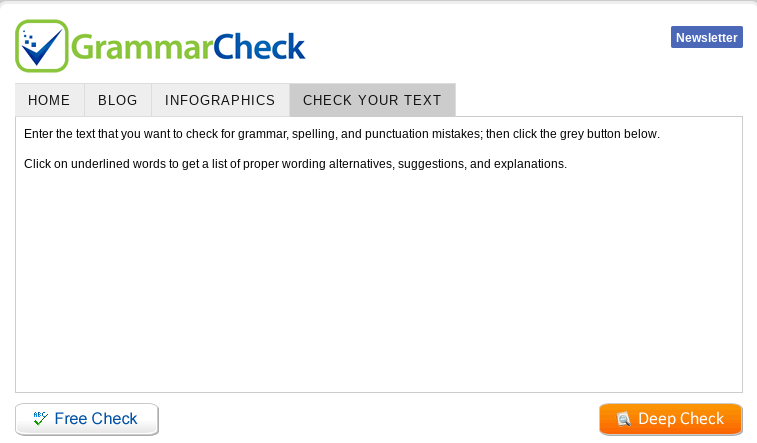
B. Follow submission instructions carefully.
No seriously – step by step and exactly as instructed. Supply exactly what the hiring manager is requesting – no more and no less. Sounds easy. Many get this wrong.
C. TRIPLE check that the formatting is correct.
- This is critical if submitting your resume through an online portal.
- Be sure to check you paste the right information into the right sections.
- After checking three times, check another FOUR.
- So many people are in a rush, and this is one of the biggest pitfalls of submission.
D. If you are also attaching a resume, be sure it is in PDF format unless otherwise indicated.
Test that the PDF version is not locked and completely accessible.
E. Sit back, relax, grab a cold one and wait for the call for the interview!
There you have it! Not only have you learned how to make your resume stand out, you now have one of the most comprehensive resume strategies out there – from preparing and keyword research to designing and customizing your resume.
I can understand if you are overwhelmed, I’ve given you a lot of new information.
So where to with all this new resume development information?
Go top to bottom. Here are some hints and reminders:
1. Start at the top and work your way down.
Bookmark this and use it for reference as you launch the process.
2. Experiment with keywords. Keep revising them as you have more data.
They will become a more powerful and versatile list then for you to pull from in your career and personal branding.
3. Come back often.
I’ll be adding and revising to this with additional tools and advice as I develop.
4. Keep me posted!
I want to hear about both your successes with this strategy and your challenges. We’ll work together to make it shine!
If you need some resume help or career advisement, be sure to check out our career development services – designed to bring you to your next shining moment at work.
Resume Development Guide Sections
How to Make the Perfect Resume
Part 1: Resume Research and Planning
Part 2: How to Find the Perfect Resume Keywords
Kris Fannin
Kris Fannin is a passionate change agent in workforce transformation. For more than 25 years, he's had the privilege of partnering with dozens of client organizations and leading hundreds of teams to become powerful influencers.
"Your legacy will be defined by the passion and impact of the people you influence. What do you want your legacy to be?"



